Python for Data Analysis by Wes McKinney
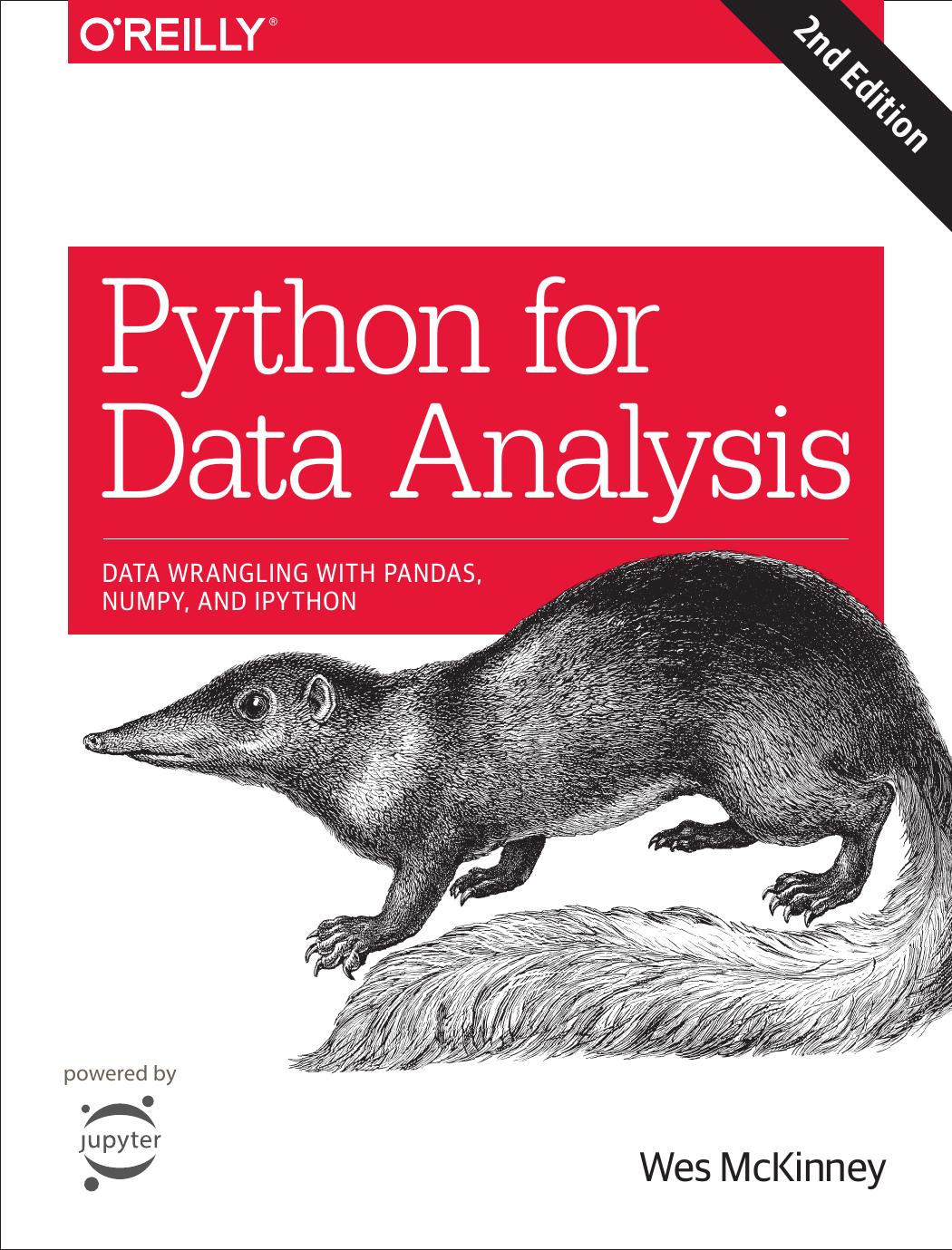
Author:Wes McKinney [Wes McKinney]
Language: eng
Format: epub, mobi, pdf
Tags: COMPUTERS / Programming Languages / Python
ISBN: 9781449319786
Publisher: O'Reilly Media
Published: 2012-10-07T16:00:00+00:00
Example: Group Weighted Average and Correlation
Under the split-apply-combine paradigm of groupby, operations between columns in a DataFrame or two Series, such a group weighted average, become a routine affair. As an example, take this dataset containing group keys, values, and some weights:
In [127]: df = DataFrame({'category': ['a', 'a', 'a', 'a', 'b', 'b', 'b', 'b'], .....: 'data': np.random.randn(8), .....: 'weights': np.random.rand(8)}) In [128]: df Out[128]: category data weights 0 a 1.561587 0.957515 1 a 1.219984 0.347267 2 a -0.482239 0.581362 3 a 0.315667 0.217091 4 b -0.047852 0.894406 5 b -0.454145 0.918564 6 b -0.556774 0.277825 7 b 0.253321 0.955905
The group weighted average by category would then be:
In [129]: grouped = df.groupby('category') In [130]: get_wavg = lambda g: np.average(g['data'], weights=g['weights']) In [131]: grouped.apply(get_wavg) Out[131]: category a 0.811643 b -0.122262
As a less trivial example, consider a data set from Yahoo! Finance containing end of day prices for a few stocks and the S&P 500 index (the SPX ticker):
In [132]: close_px = pd.read_csv('ch09/stock_px.csv', parse_dates=True, index_col=0) In [133]: close_px Out[133]: <class 'pandas.core.frame.DataFrame'> DatetimeIndex: 2214 entries, 2003-01-02 00:00:00 to 2011-10-14 00:00:00 Data columns: AAPL 2214 non-null values MSFT 2214 non-null values XOM 2214 non-null values SPX 2214 non-null values dtypes: float64(4) In [134]: close_px[-4:] Out[134]: AAPL MSFT XOM SPX 2011-10-11 400.29 27.00 76.27 1195.54 2011-10-12 402.19 26.96 77.16 1207.25 2011-10-13 408.43 27.18 76.37 1203.66 2011-10-14 422.00 27.27 78.11 1224.58
One task of interest might be to compute a DataFrame consisting of the yearly correlations of daily returns (computed from percent changes) with SPX. Here is one way to do it:
In [135]: rets = close_px.pct_change().dropna() In [136]: spx_corr = lambda x: x.corrwith(x['SPX']) In [137]: by_year = rets.groupby(lambda x: x.year) In [138]: by_year.apply(spx_corr) Out[138]: AAPL MSFT XOM SPX 2003 0.541124 0.745174 0.661265 1 2004 0.374283 0.588531 0.557742 1 2005 0.467540 0.562374 0.631010 1 2006 0.428267 0.406126 0.518514 1 2007 0.508118 0.658770 0.786264 1 2008 0.681434 0.804626 0.828303 1 2009 0.707103 0.654902 0.797921 1 2010 0.710105 0.730118 0.839057 1 2011 0.691931 0.800996 0.859975 1
There is, of course, nothing to stop you from computing inter-column correlations:
# Annual correlation of Apple with Microsoft In [139]: by_year.apply(lambda g: g['AAPL'].corr(g['MSFT'])) Out[139]: 2003 0.480868 2004 0.259024 2005 0.300093 2006 0.161735 2007 0.417738 2008 0.611901 2009 0.432738 2010 0.571946 2011 0.581987
Download
Python for Data Analysis by Wes McKinney.mobi
Python for Data Analysis by Wes McKinney.pdf
This site does not store any files on its server. We only index and link to content provided by other sites. Please contact the content providers to delete copyright contents if any and email us, we'll remove relevant links or contents immediately.
| Access | Data Mining |
| Data Modeling & Design | Data Processing |
| Data Warehousing | MySQL |
| Oracle | Other Databases |
| Relational Databases | SQL |
Algorithms of the Intelligent Web by Haralambos Marmanis;Dmitry Babenko(18334)
Azure Data and AI Architect Handbook by Olivier Mertens & Breght Van Baelen(7693)
Building Statistical Models in Python by Huy Hoang Nguyen & Paul N Adams & Stuart J Miller(7684)
Serverless Machine Learning with Amazon Redshift ML by Debu Panda & Phil Bates & Bhanu Pittampally & Sumeet Joshi(7550)
Driving Data Quality with Data Contracts by Andrew Jones(7327)
Data Wrangling on AWS by Navnit Shukla | Sankar M | Sam Palani(7314)
Machine Learning Model Serving Patterns and Best Practices by Md Johirul Islam(7044)
Learning SQL by Alan Beaulieu(6289)
Weapons of Math Destruction by Cathy O'Neil(6279)
Big Data Analysis with Python by Ivan Marin(5970)
Data Engineering with dbt by Roberto Zagni(4950)
Solidity Programming Essentials by Ritesh Modi(4589)
Time Series Analysis with Python Cookbook by Tarek A. Atwan(4422)
Pandas Cookbook by Theodore Petrou(4105)
Blockchain Basics by Daniel Drescher(3582)
Natural Language Processing with Java Cookbook by Richard M. Reese(3170)
Hands-On Machine Learning for Algorithmic Trading by Stefan Jansen(3072)
Learn T-SQL Querying by Pam Lahoud & Pedro Lopes(2961)
Feature Store for Machine Learning by Jayanth Kumar M J(2942)
